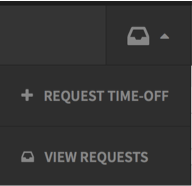Policy
GeekHampton uses the When I Work app to schedule shifts, assign shift duties, and process time-off requests. Use the When I Work app or visit www.wheniwork.com to access your schedule. New hires will be sent an email with a link to join When I Work and then you will create a username and password.
Procedure
Shift Schedule
It is your responsibility to check When I Work regularly to see when you are scheduled to work. Go to the dropdown menu in the upper right and select Schedule to see your shifts.
Shift Assignments
Shift assignments are included next to your name. See specific procedures for each assignment.
Open = complete all the items on the opening checklist.
Close = complete all the items on the closing checklist.
GB Box = check items stored in the box at the GeekBar
Boxes = cutting down and putting boxes in the recycling bin behind the store
Tech = work in the tech department
Admin = provide office support
Time Off Requests
To request time off go to the dropdown menu under the inbox icon and select Request Time-Off.
Enter whether you are requesting all day or a partial day off. Choose whether you are asking for unpaid, paid, sick, or holiday time.
Enter start and end date and your message.
All requests for time off must be received two weeks in advance.